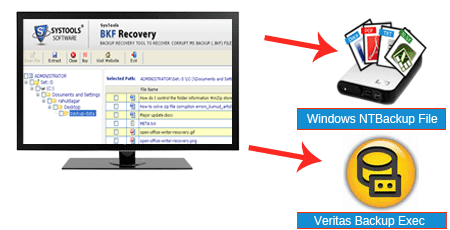
Rather than panicking because of BKF file corruptness the users can understand how to repair BKF file in an extremely efficient and easy procedure with the help of the BKF Recovery software application. The BKF repair tool is one of the finest and renowned application program, designed to serve the users with the capability of repairing any BKF file from any possible cause of corruption that might make the backup data become inaccessible for further data restoration procedure. The MS BKF recovery utility is one of the highly chosen tool to repair BKF file within a short period of time and without causing any sort of data damage or modification. The tool has the potential of giving highly satisfactory and a comprehensive backup recovery to the users suffering from the corruption of backup files.
There are times when you are not only restricted to access your backup file but also are confronted with several sorts of error messages that indicate the clear corruptness of your backup file. And some the possible error messages have been cited below for user reference:
Your data has most probably been corrupted due to any possible backup file corruption due to which you will also be restricted to access the respective backup file for data restoration procedures. The possible culprit for the emergence these error messages could be the catalog files of the backup data that have suddenly gone missing from its original location or path. The default set location for the catalog file of a backup file is:
%SystemRoot%\Documents and Settings\Account\Local Settings\Application Data\Microsoft\Windows NT\NTBackup\catalogs
What you can do to resolve such an extremely baffling situation is just purchase the BKF Recovery tool and procedure with the BKF file recovery to know how to repair corrupt Windows BKF file from not only catalog error message but any probable cause of backup file corruptness.