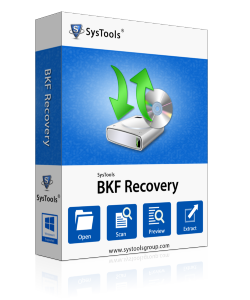
Microsoft Company has now released NT Backup Recovery Tool for Windows 7 / 2008 that allows one to restore Backup files created with Windows XP NTBackup. There are many users who want to Backup their data using the NTBackup Tool in Windows XP, then clean install/upgrade to Windows 7 or Windows Vista and later realize that Windows 7/Vista do not contain the NTBackup Utility to restore data from the .BKF archive. NTBackup Recovery Tool is able to restore files Backup file by Windows XP and Windows Server 2003 (specifically .BKF files created by ntbackup.exe) to Windows Vista and Windows 7. By default NTBackup Restore utility this is not installed by default on windows 7. You can dowmload full version NTBack Recovery Tool from our official sites.
Windows XP's NTBackup utility can be run on Windows Vista and Windows 7. For this copy these 2 files from an XP installation into a folder on the Windows 7 machine same folder where NTBackup.exe is present. The two files are:
“The program can?t start because NTMSAPI.dll is missing from your computer. Try reinstalling the program to fix this problem.”
“The ordinal 3 could not be located in the dynamic link library VSSAPI.DLL”
For this you need turn on Removable Storage Management.
Now a day?s in global market every organization and MNC companies facing the problem of data Protection. So to overcome this trouble utilizes NTBackup Recovery Tool which is developed with advanced algorithms and includes some unique feature to recover corrupt and damaged NTBackup files. There are many BKF Recovery Software are available in the market but NTBackup is better comparison to other third party BKF recovery software. It recovers complete corrupt database without alter the content of Backup file and reduce data redundancy.