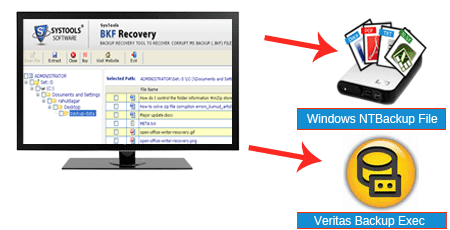
BKF repair tool has been built with innovative ideas which make sure that every type of corruption issues and its consequences affecting the backup file is healed by the BKF file recovery utility. This software has a very user friendly interface and GUI used for this tool makes the whole process very easy and handy. Consider a scenario where due to system crash user lost all the data files but had a backup file taken by Windows XP NTBackup application. When you try to restore old BKF data in new backup file an error message is prompted continuously. This error message is clear indication showing that it has been damaged and now you has to repair corrupt BKF file in order to get back lost data. If you too are facing such issue then this software is one of the best solutions to extract data from your damaged backup file.
When you try to restore the NTBackup file with same application of Windows XP at that time the application might throw some errors like mentioned below.
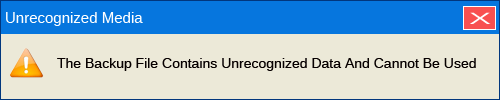
This can be because the basic structure of backup file is distorted and hence NTBackup utility is unable to restore XP backup data. This happens because the application denies recognizing file structure due to various reasons like damage in backup, virus infection, missing catalog files, impromptu system shutdown while performing backup, etc. But when you load same file to our BKF file repair tool, at that time our software skillfully manages to scan the damaged file and successfully extract the data files from the same corrupted file which was not recognized by application in which it was made.
MS backup file recovery software is a foolproof solution to save you from permanently losing your important data files from your backup file as it deals with complete recovery of BKF file. It has many features to give you a better approach and execution like multi level scanning modes, extraction at desired location, scanned file saving option, search option, selective data export, and most importantly support Windows 10, 8.1, 8 and 7. So be smart and choose bkf file recovery software when you need to make an error-free extraction of data.